

{{selectedAudioTrack.artist}} - {{selectedAudioTrack.artistName}} - {{selectedAudioTrack.songTitle}} {{selectedAudioTrack.title}}
Loading...
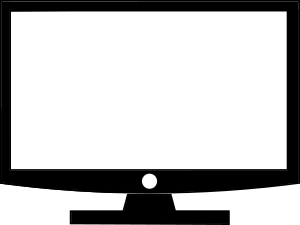
(Instruction is movable with the cursor)
You must be a Song fi member and logged in to create your "Home Page Banner". You can click on the "?" at the bottom of the design bar, or on any design bar option, to review the features offered.
This "Page Background" Icon allows Song fi members to choose from artistic page backgrounds to enhance the style and character of their home page designs.
This "Banner Icon" allows Song fi members to edit banner photos from their Virtual Art Collection into their home page banner designs.
This "Square Photo" Icon allows Song fi members to overlay edited photos from their Virtual Art Collection individually, or over a Banner image, and alter the size and location for advanced home page designs.
This "Round Photo Icon" allows Song fi members to overlay edited photos from their Virtual Art Collection individually, or over a Banner image, and alter the size and location for advanced home page designs.
This "T" or Text Icon allows Song fi members to create and apply various text styles into their home age and alter the text size and location for advanced home page banner designs.
This "Cartoon Caption" Icon allows Song fi members to create and apply various Cartoon Caption text styles and alter their size and location for advanced home page banner designs.
This "Video Player" Icon allows Song fi members to insert a video of choice into their home page design and alter the size and location of the Video Player for advanced home page banner designs.
When you are on any Song fi Page just click on the "?" next to the search icon in the navigation bar and easy instructions will appear for the page that you are on.


|
|